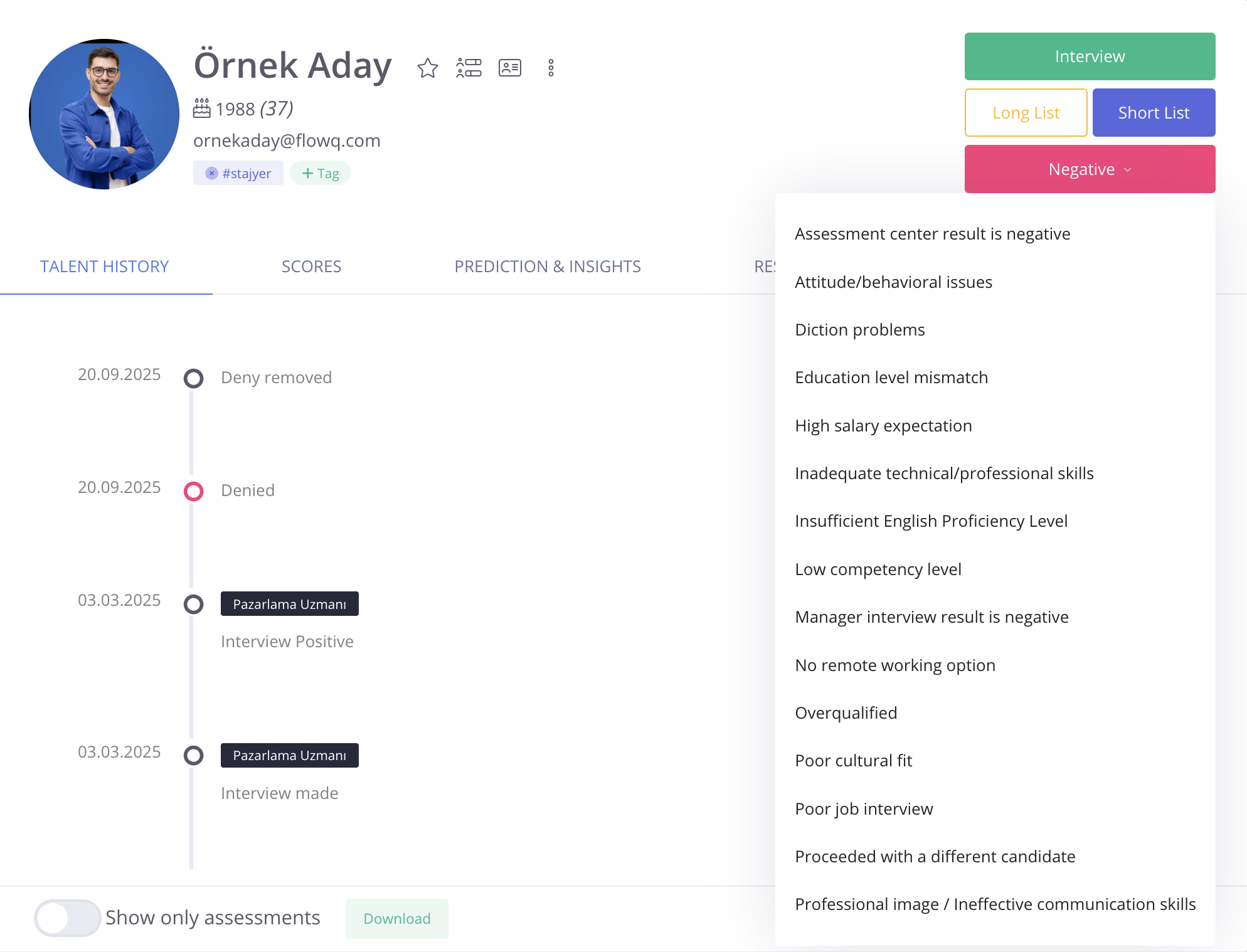Menu in the talent card has; “Edit”, “Send an Email to the Talent”, “Send SMS to Candidate”, “New Test/Inventory”, "Send Assessment Form", "Add Candidate to the Job" “Show Resume”, “Share the Talent” "Create a Reminder", "Blocked", "Internal Candidate", “Remove from Job”, "Progress", "Long/Short List" and "Reject Talent" options.
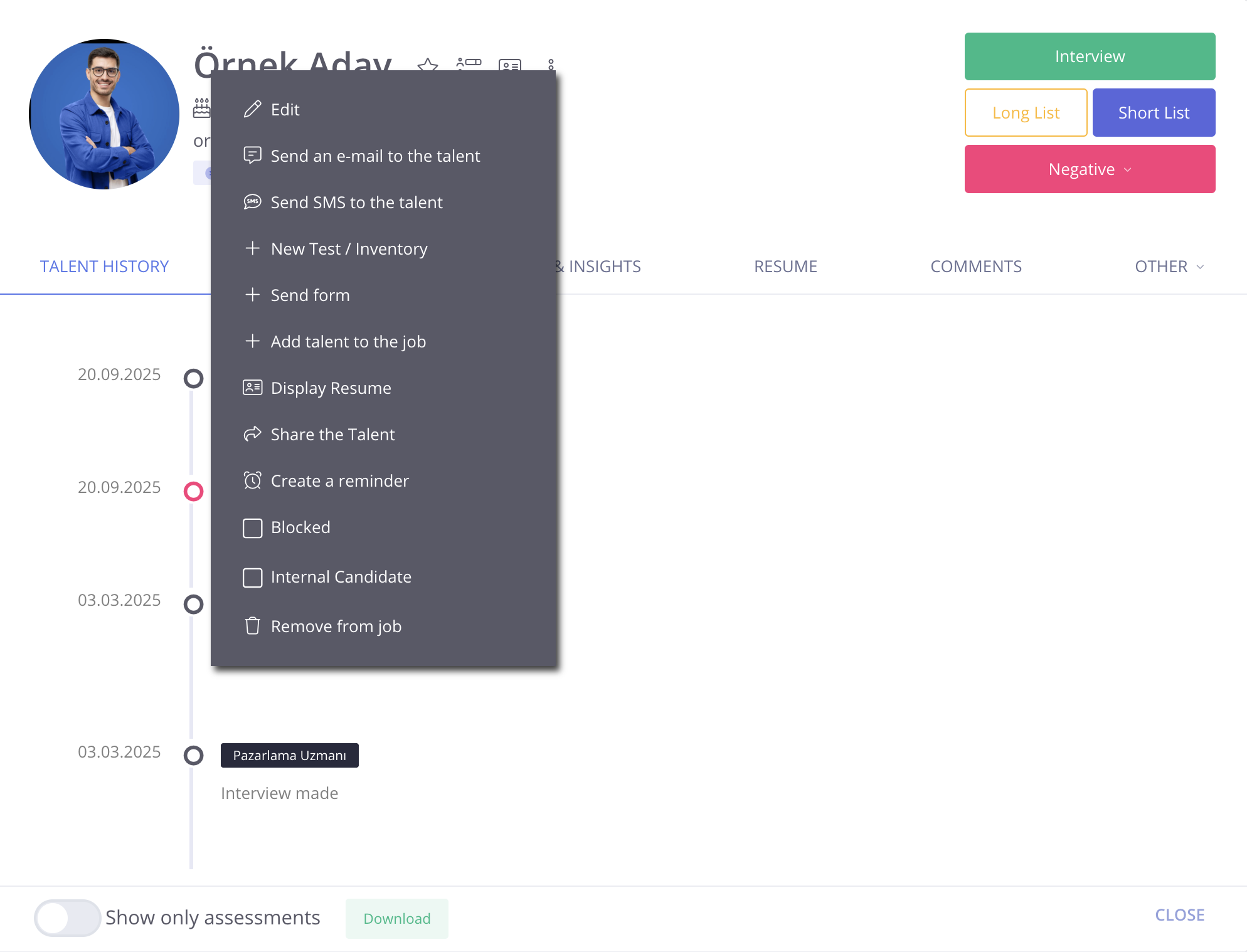
"Edit": Talent informations can be edited.
"Send an e-mail to the talent": Either a new email text can be prepared or an existing email template can be selected from the “templates”. It is also possible to set a future date and timing for the mail to be sent.
With "Send SMS to Candidate", a SMS is send to the candidate. Sending SMS to the candidate is an additional feature. You can contact your representative to use this feature.
"New Test/Inventory": New test/inventory is sent to the talent by selecting the level and dimensions.
"Send Assessment Form", a questionnaire / assessment / survey is send to the candidate.
With "Add Candidate to the Job" option, the position you want to add the candidate to is searched and the addition process is performed.
"Show Resume": Full resume of the talent can be viewed.
"Share the Talent:" Talent information can be shared with another person. A link is sent to the shared person via e-mail. The talent card can be displayed once the link is clicked.
With the "Create a Reminder" option, a new reminder is created for the selected candidate. The created reminders are displayed on the My Page -> Queued Tasks -> Reminders tab.
With the "Blocked" option, the candidate is added to the blocked list. If the candidate is blocked, the blocking icon is displayed on the candidate card.
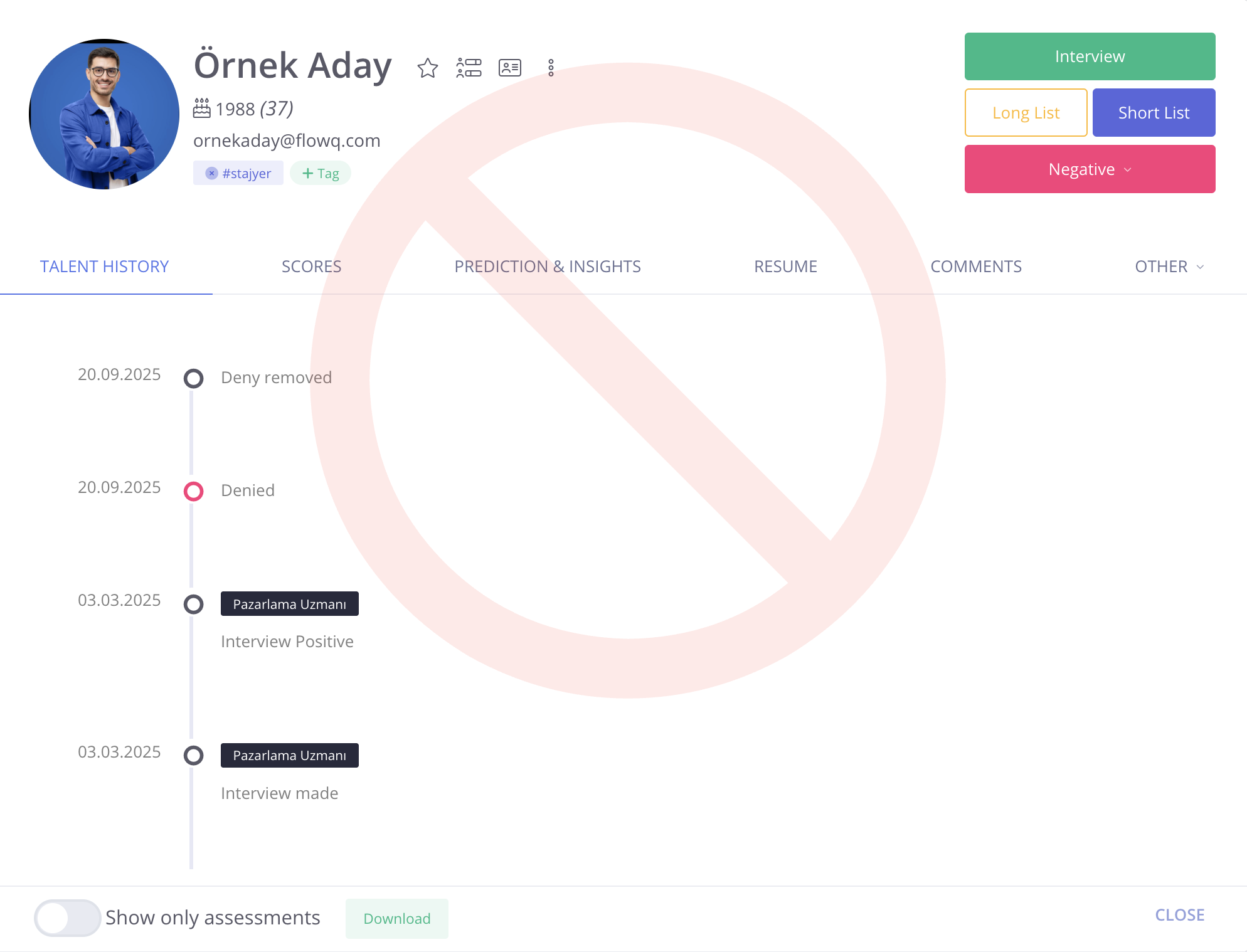
🔔"Internal Candidate", "Remove from Job", "Progress", "Long/Short List", "Reject Talent" the options are available only when the talent card of the candidates is displayed in the position.
If the candidate is an internal candidate, it is marked as "Internal Candidate".
"Remove from Job": The talent can be removed from the job process. Removing the talent from job does not mean the talent is removed from the account, talent can be reached under “Talents” section.
Progress
Talent is advanced to the next stage.
Long / Short List
Talent can be added to Long or Short List.
Reject Talent
The talent is marked as rejected by selecting the rejection reason. A mass e-mailing can be done to the talents when marked as rejected.