FlowQAI simulates a competency-based interview process led by recruiters. With this feature you can provide your candidates with a technology-driven interview experience. 🎉
🌟 Features of FlowQAI Interview:
Interview Structure:
The interview starts with an introduction where participants are informed about the process and asked warm-up questions. In the closure, the candidates are notified that the interview is complete, all responses have been recorded, and they are asked some concluding questions.
Competency-Based Questions:
FlowQAI is designed to evaluate over 100 competency-based questions across 30 different competencies, ensuring an objective and accurate analysis of candidates' competencies.
AI-Powered Evaluation:
Candidates’ responses are analyzed, and an objective, detailed AI Interview report is generated. These evaluation ensure fair and transparent results in your hiring process.
Customizable Question Sets:
FlowQAI can be customized according to your needs and trained with your own questions for specific criteria. This allows candidates to be assessed based on your specific requirements.
Preparation Prevention Mechanism:
To prevent candidates from preparing in advance, FlowQAI uses dynamic question pools. Questions are updated in case of entry-exit situations during the interview, ensuring a fair assessment process.
Additionally, candidates are only shown the questions once their response time starts.
🎯 How to Use FlowQAI Interviewer
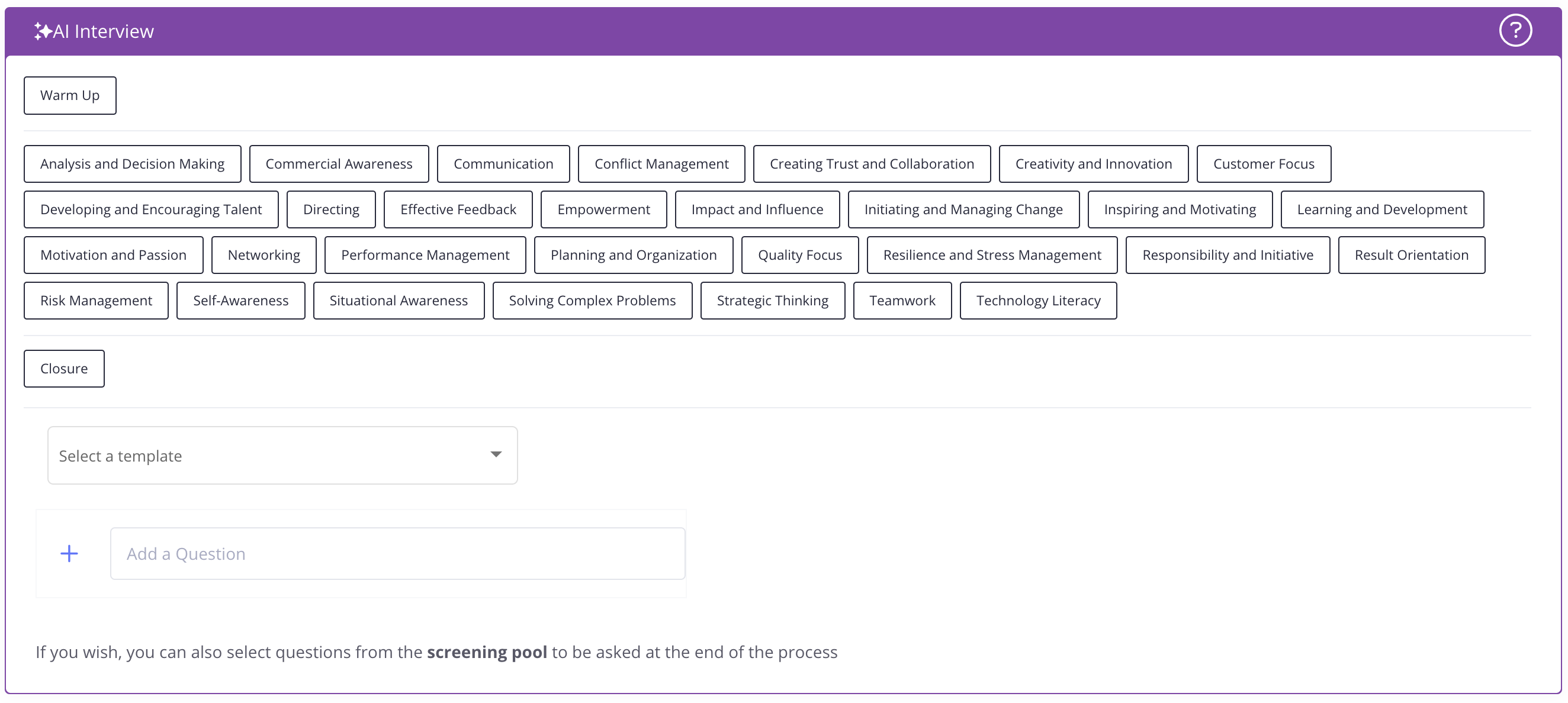
When creating an AI Interview within the FlowQ system, we recommend selecting both the introduction and closing steps for the interview.
1. INTERVIEW INTRODUCTION
Candidates will receive an invitation email for the AI interview from the system.
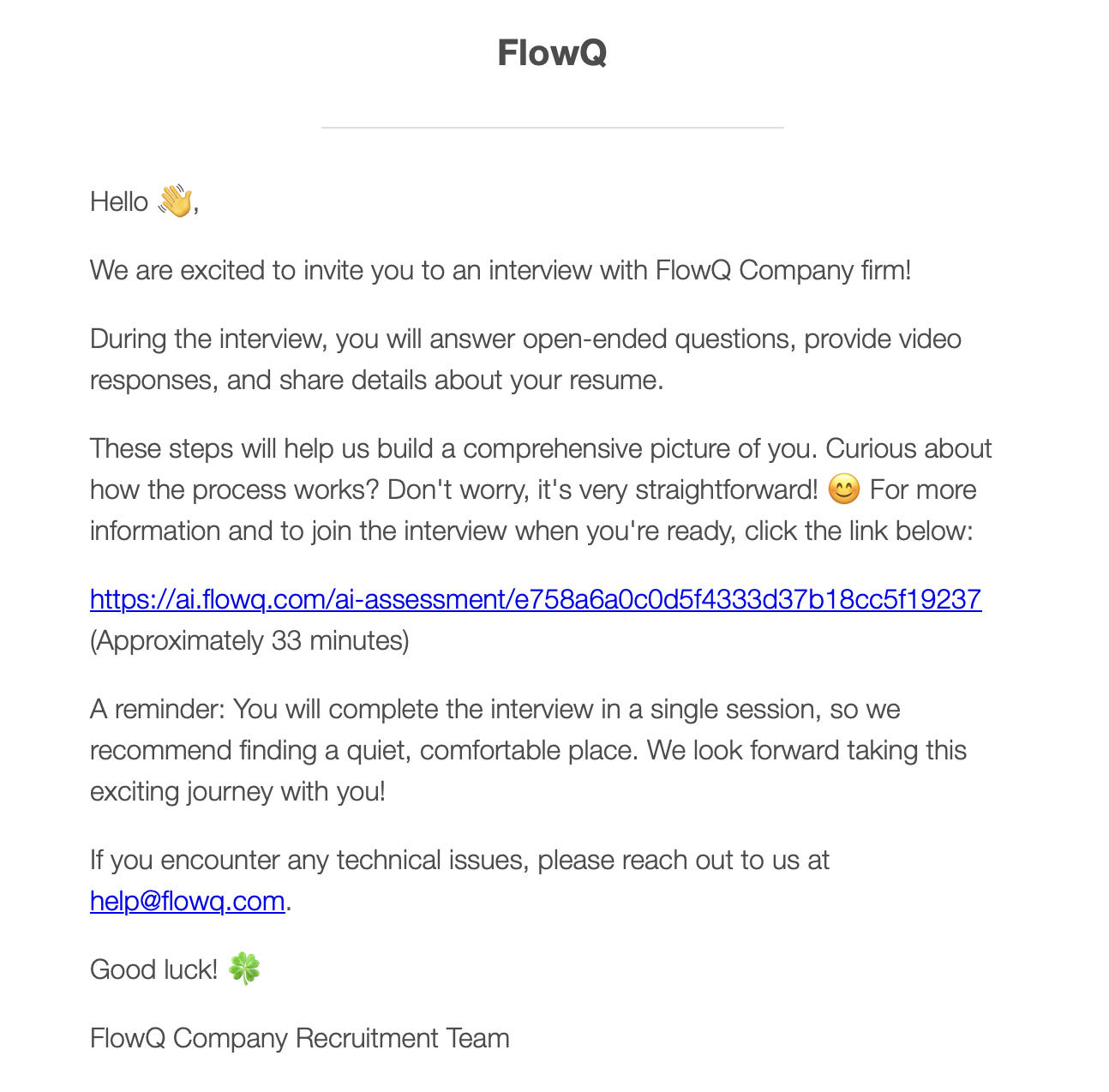
The first step of the interview process is Warm Up. FlowQAI helps ease candidates into the interview by providing them with information about the process. In this opening stage, candidates are briefed on the purpose, structure, and expectations of the interview.
During the introduction, candidates are guided through a few video questions where they introduce themselves. There is also a section where they can fill in their experience details and areas of expertise.
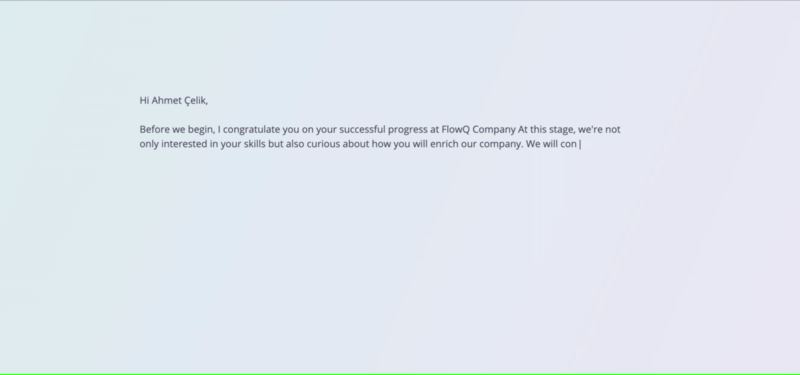
2. COMPETENCIES
Choose the competency areas you wish to assess candidates on.
The system includes 30 pre-trained competencies. Among these are options like "Analysis and Decision-Making," Result Orientation"," "Conflict Management," and "Stress Management and Resilience."
Selecting Competencies: To choose the competencies you want to evaluate during the interview, simply click on the relevant competencies on the screen. Candidates will then receive different questions from the question pool for each selected competency.
You can review the behavioral indicators that each competency measures by clicking on the question mark next to the competency section.
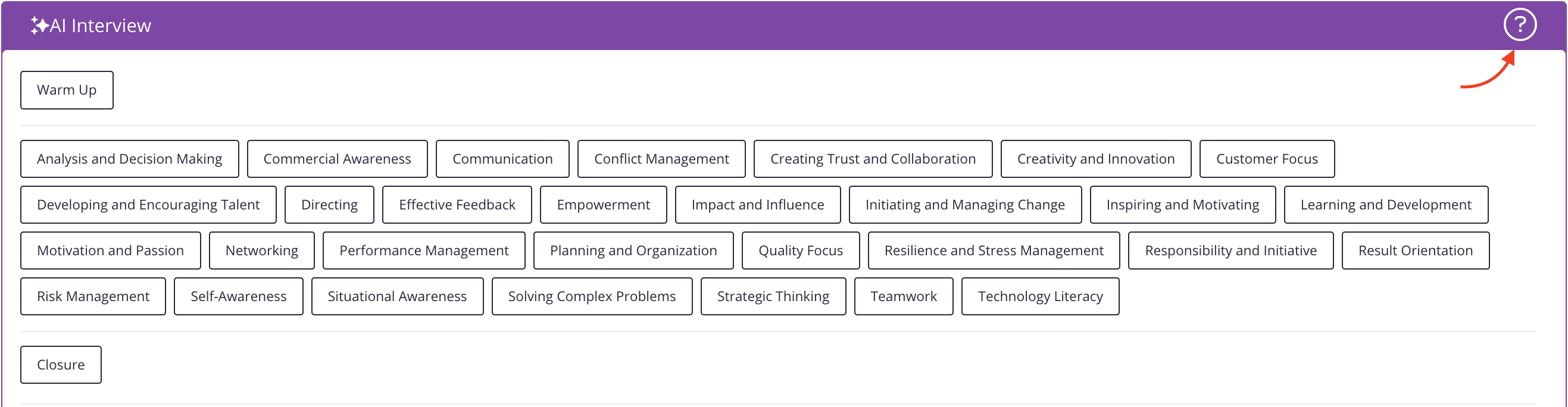
Company-Specific Competencies: If your company has customized competencies trained, they will be added to this section for your selection.
For detailed information regarding company-specific competencies, please feel free to contact us.
3. CLOSURE
Before the interview completed, candidates are prompted with questions to determine if they have any additional information they would like to add.
Subsequently, candidates are informed that their responses have been recorded, and the interview process is completed.
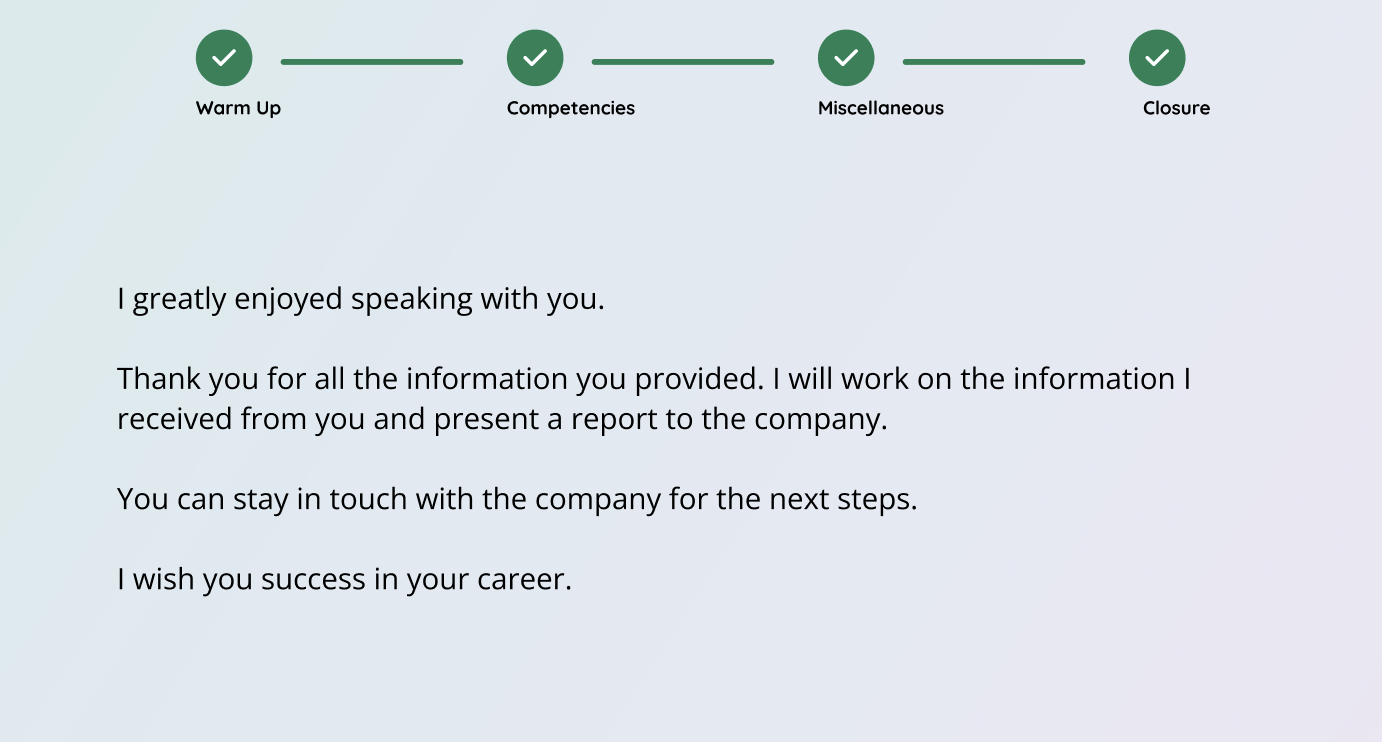
4. CUSTOM QUESTIONS
If you have different questions that you want to direct to candidates during the interview process, you can select them from the questions you have added to the screening pool. These questions will be asked under the "Miscellaneous" section before the Closing phase.
The responses to these questions will be included in the AI Interview PDF reports you receive at the end of the interview under the Company Questions section.
Select Theme: If you have previously created a theme for several questions under the screening questions section, you can directly select an existing theme from this section.
Add Question: If you prefer, you can manually add questions from the screening pool.