Position managers can log into the system using the username and password provided via email by FlowQ.
After logging in, they can click on the 'Positions' tab in the left menu to view the positions they have been assigned as position managers.
Once a position is selected, they can see the candidates for that position and a Kanban Board that shows which stage of the hiring process each candidate is in. The progress of the candidates can be easily tracked on this board.
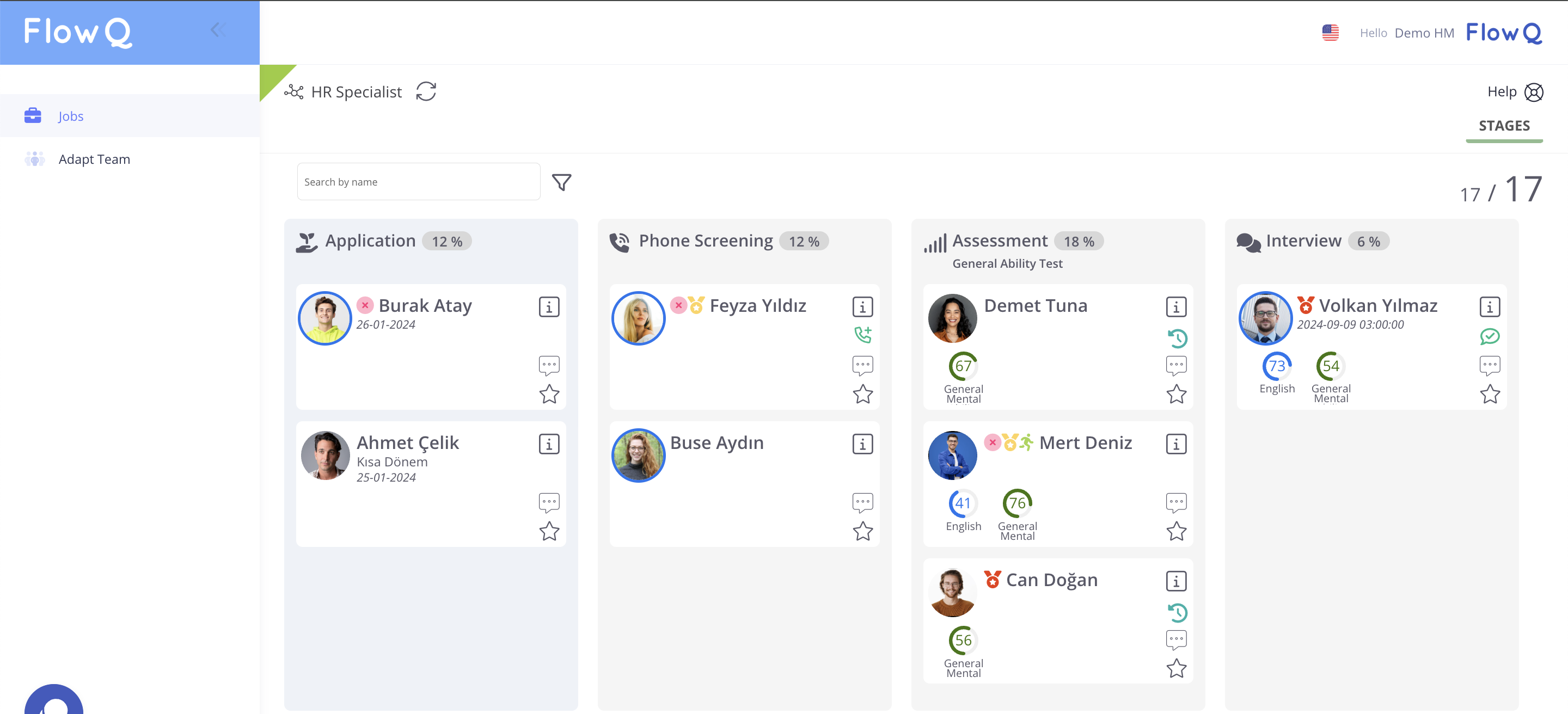
Actions you can take after accessing the board as a position manager:
Opening Talent Card: By clicking on the "i" icon in the candidate box, you can open the candidate's card. This allows you to view the candidate's detailed information and review their profile.
Accessing Talent History and Details: You can access the candidate's previous process history, scores, and comments made about the candidate. Additionally, you can view the candidate's resume from this section.
Viewing and Adding Comments: You can review previous comments made about the candidate and add your own feedback as a comment. The comments will display who made them and on what date.
Mark as Rejected: If you believe the candidate should not proceed in the process, you can mark their card as rejected. This marking will also be visible to the recruiter managing the hiring process.
Request an Interview: By clicking the 'Request an Interview' button on the candidate’s card, you can move the candidate directly to the Manager Interview stage.
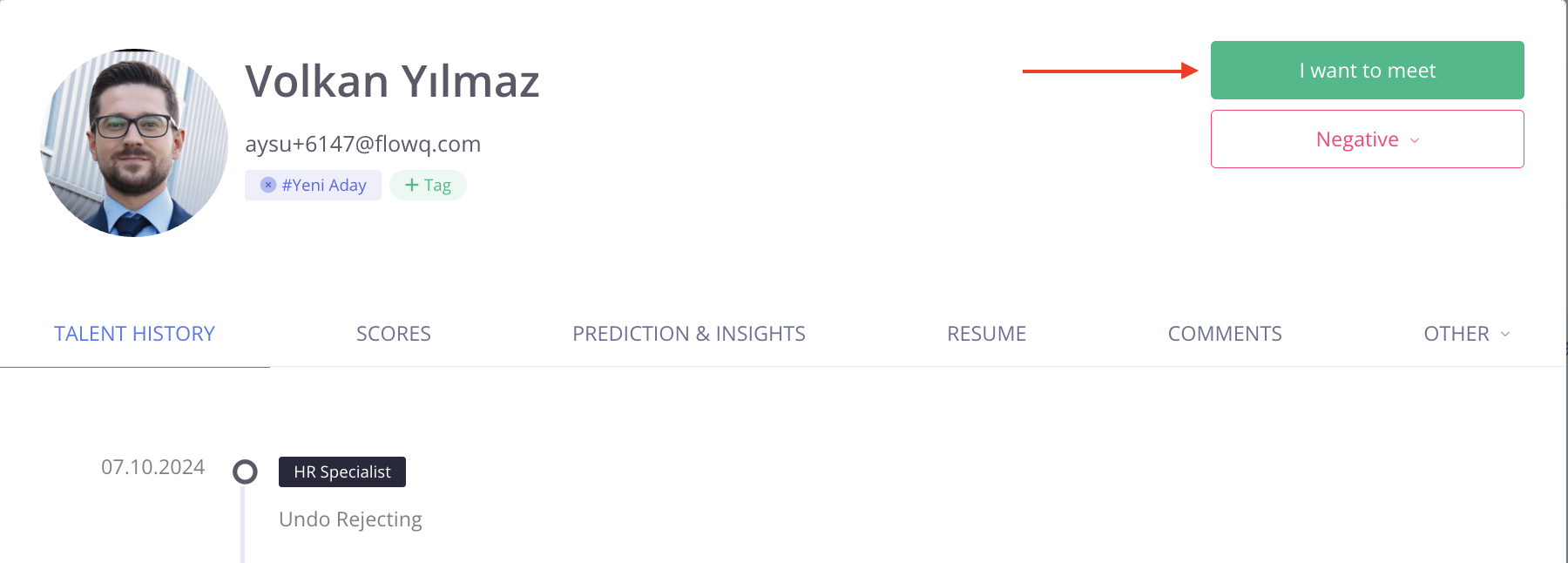
File Download/Upload: You can download the candidate's resume or any other documents related to the candidate, or upload new files to the system.
Moving talent cards between stages is managed by recruiters.
You do not have the authority to add new candidates to the position or remove existing ones from the system.
Adding or removing candidates from the long/shortlist is handled by the hiring team.
Tasks such as sending tests, inventories, surveys, or forms are within the recruiters' purview.
Direct access to PDF reports is not available, but these reports can be shared by the recruiters through the relevant candidate list.