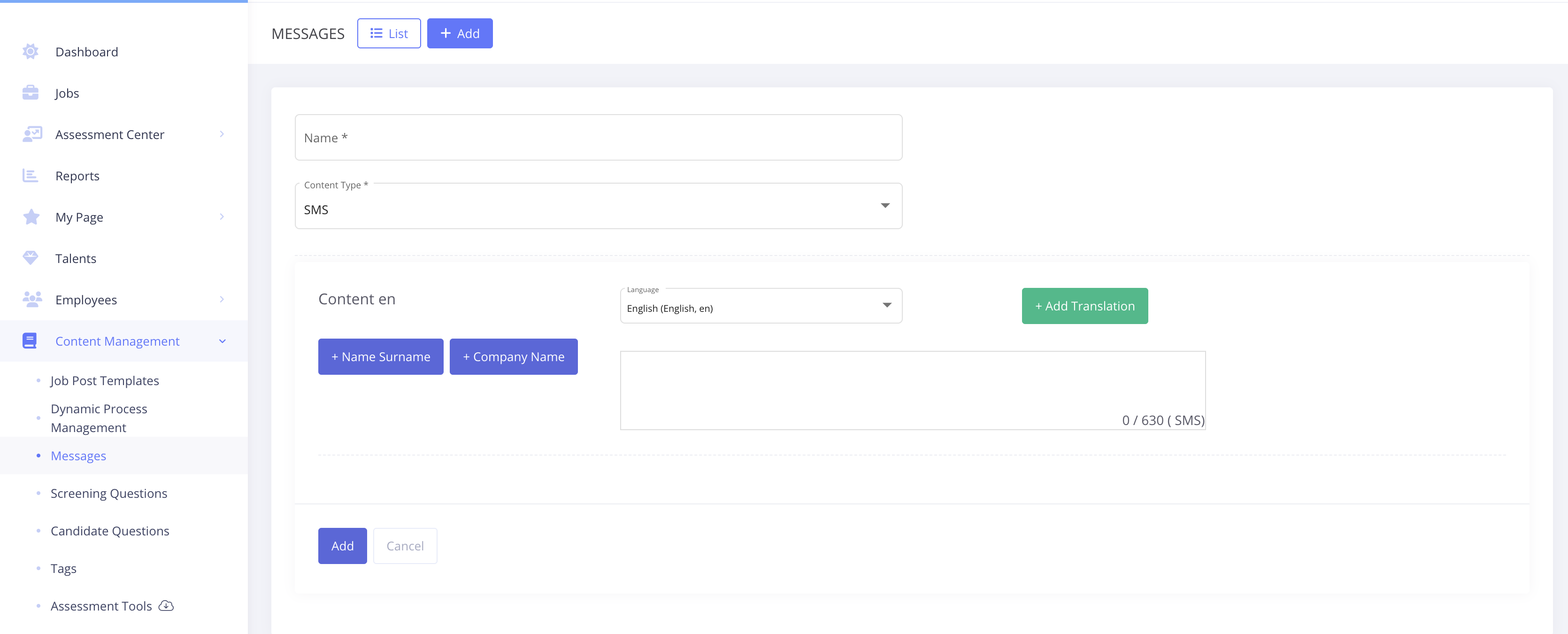SMS sending can be used when opening a new position, in the existing position or from the candidate card.
SMS Sending Options
Sending SMS While Creating a New Job
"Send SMS notification" is selected from the Test/Inventory editing section of the Content Selections stage during creating a new job. "The Select SMS template" box will automatically open and you can select a template.
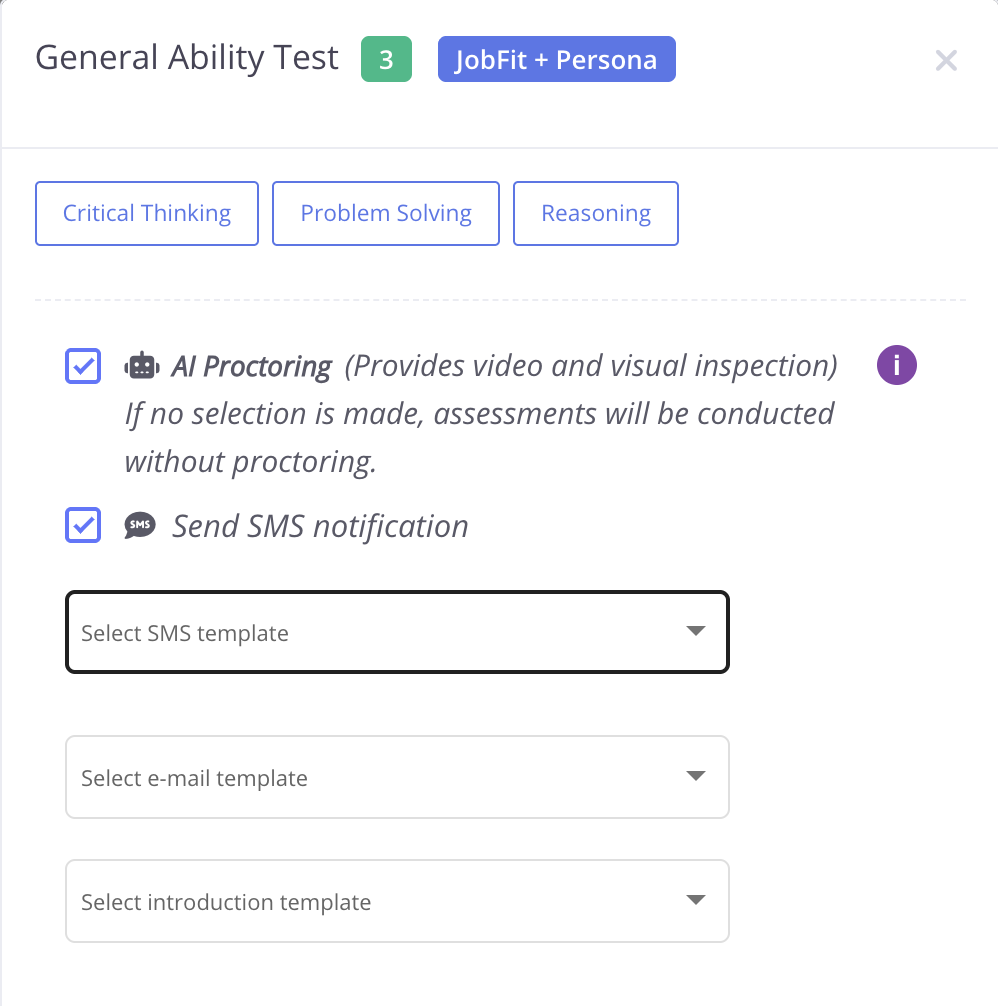
❗ If the template is not selected, a standard SMS template is sent to the candidates.
Sending SMS in the Job
In the job, SMS can be send to the candidates from the stage and job menus.
-
The template of the SMS notification can be selected by accessing the test/inventory details from the Information ℹ️ in the Stage menu.
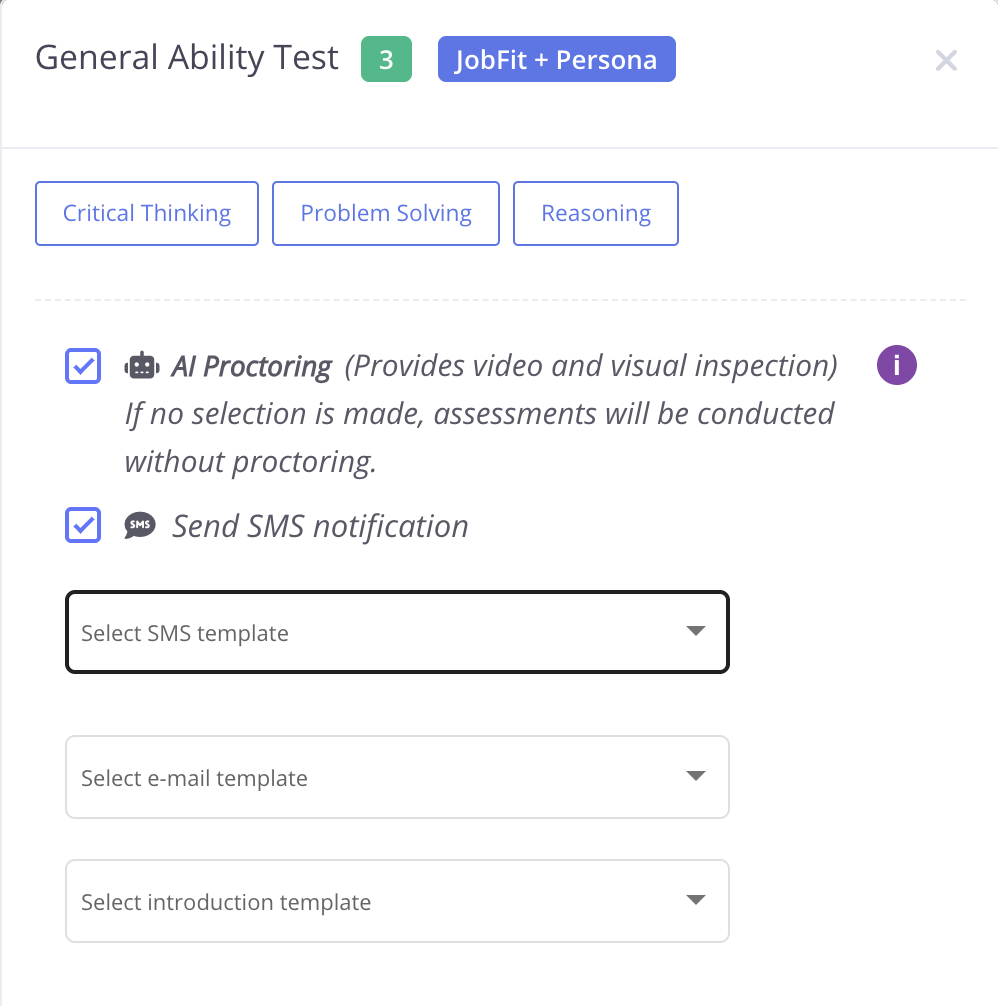
-
SMS content is created and is send for candidates in the stage by using the "Send message to candidates" option from the stage menu. SMS template can be selected.
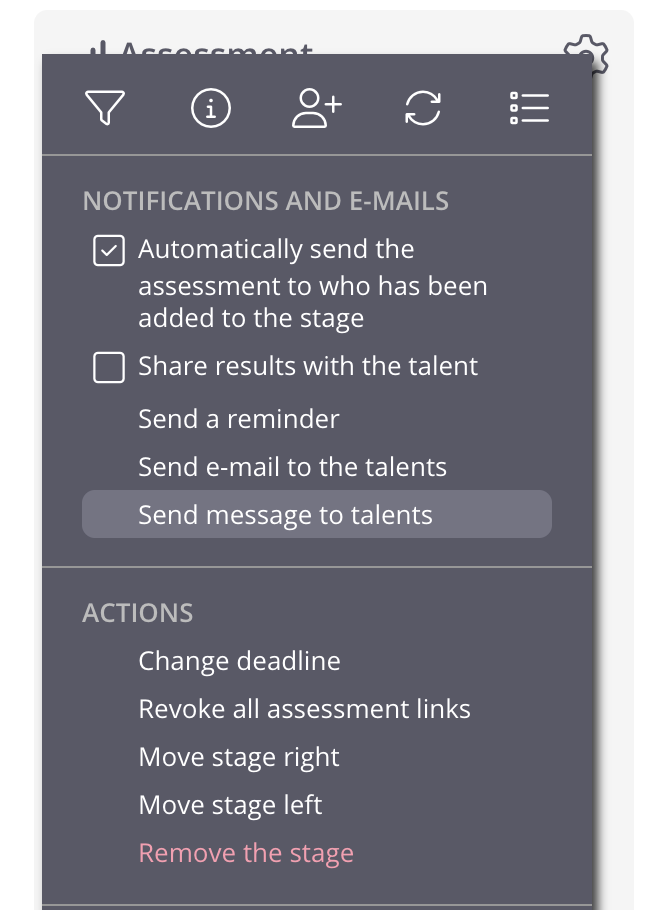
-
With the SMS icon in the job menu, custom SMS content is created and is send to the filtered candidates or for all candidates in the job. SMS can be sent by selecting a template.
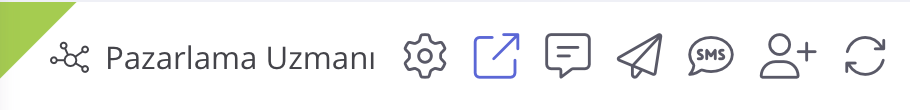
Sending SMS from Candidate Card
SMS is sent from the candidate card within the job or the talents menu.
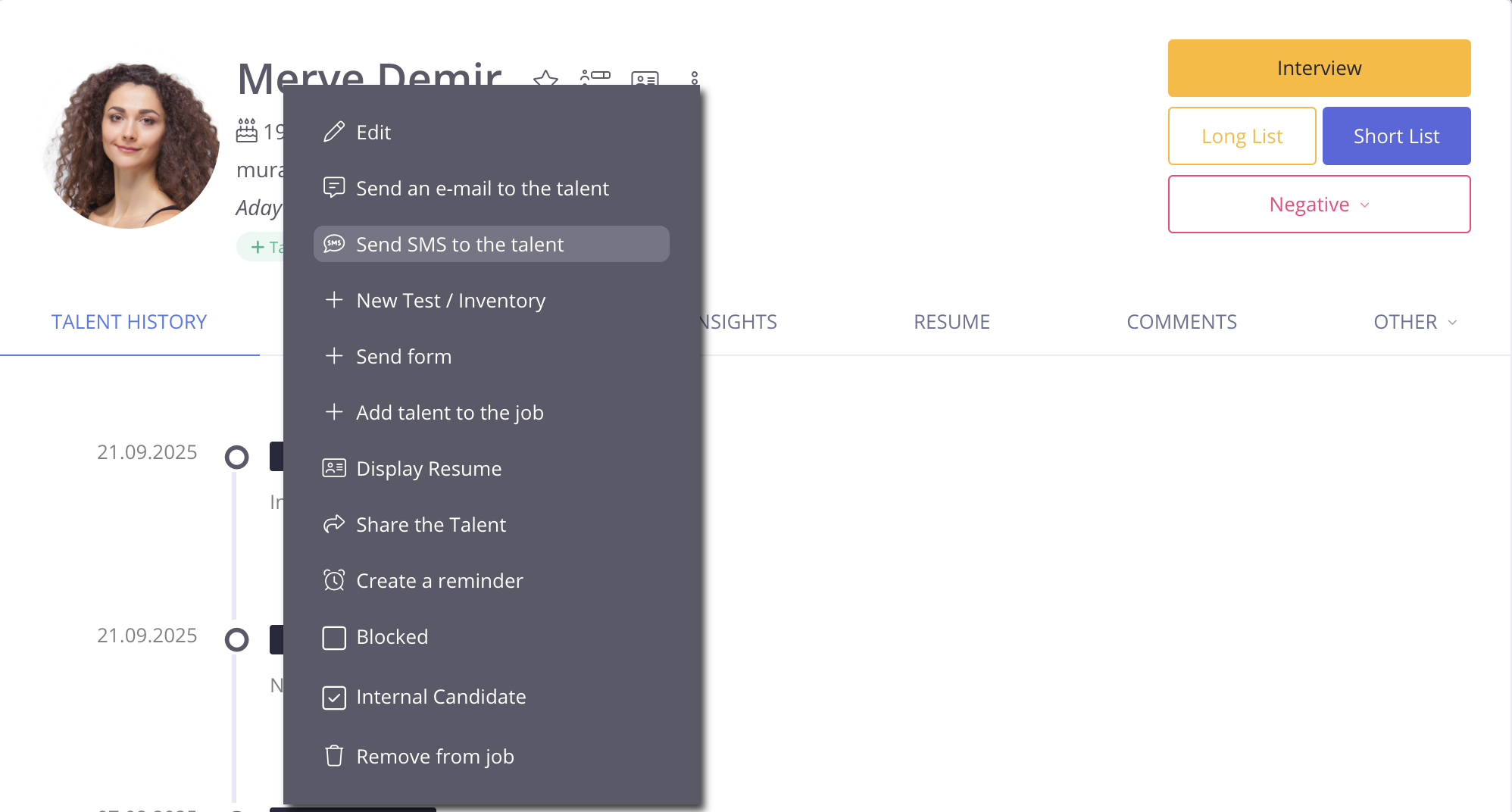
SMS Features
SMS template is created from the Content Management ➡️ Messages.
SMS Creation Rules
-
Turkish characters count as 2 characters ( ç , ğ , ı , ş , ü, ö, Ğ , İ , Ş, Ü,Ö)
-
SMS can be created with a maximum of 630 characters.
-
Every 155 characters are +1 SMS, total character of SMS as X SMS is shown next to the character limit.
-
Test/Inventory notifications are sent via sms as standard content.
-
There is no test/inventory login link in standard SMS. The candidates are informed to check their e-mail accounts.
-